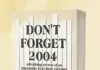The Reserve Bank of India has recently issued a warning to all mobile phone users to stay alert of online fraudsters who are on the prowl now.
They identify themselves as bank executives and contact mobile users ( directly or through social media pop-ups etc ) and ask hem to download ‘AnyDesk’ and similar apps. Downloading these apps and activating them can result in your bank account being taken over by a third party.
AnyDesk is a software application that is capable of executing transactions from your bank account through your mobile or laptop.
Here is all you need to know about the Banking Fraud with
|
|
|
|
|
|
|
All banks have also been advised to take necessary measures to build customer awareness so as to minimise/eliminate such fraudulent access.
Speaking to Pune365, city bank manager Adil Shaikh remarked, “Fraudulent transactions using the mobile banking or different payment wallets are on the rise. They all try and gain remote access of an innocent customers mobile device to carry out such transactions.
Shaikh advises that it is best to avoid downloading any apps that are not authenticated or claim to get you cash back and offers. In such cases, you end up sharing your bank details to get the cash back and then this is misused by the fraudsters. .
Do not save card details on a mobile wallet and shopping sites. Don’t share your details with anyone on phone, Whatsapp or text message.
Do not grant extra permissions to your apps on mobile and on a laptop. Install a good malware app or antivirus software on phones and laptop.
Also to protect your mobile phone from hackers download the upgraded software as soon as it is made available, Adil added.
Many times I have downloaded apps for easy cashback money, offers on online shopping, food delivery and more, says Shreya Vadhera, Fashion designer.
I find it safe as it is easily available on play store, ios. If there is something that is not verified, how is it that is available on play store?
Such applications should not be allowed or available on play store. They should verify the authenticity of the app developer before they make it available for the users, Shreya added.
~~
- #MentalHealth: Talk, Treat And Recover - July 29, 2019
- #LifePartner: How Would You Break The News To Your Parents ? - July 25, 2019
- When Wagging Tails And Wet Noses Transform Lives - July 23, 2019